Installation
Installing Ogre in your system.
Ogre can be used in two ways: either via a Chrome extension or via a command-line interface (CLI).
System Requirements
- For the UI/Chrome extension
- Google Chrome version 111.0.5563.64 or later
- For the CLI
- Tested on Ubuntu 20.04/22.04, Mac OS Ventura 13.2.1
- Python 3.8+
- Docker 20.10+
Install the Chrome Extension
Head to Chrome Web Store: Ogre.run and install the extension.
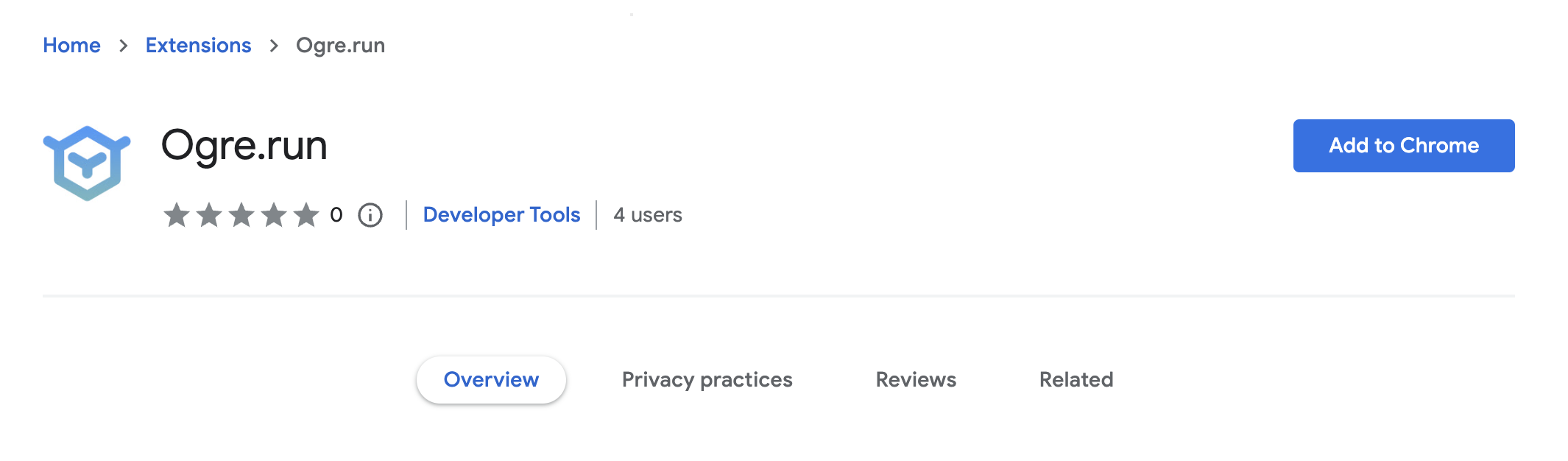
Install the CLI
Currently, the CLI is provided only for enterprise-license customers. But pro-license customers can purchase it as an add-on to their current subscription.
After the purchase of an enterprise license, we will provide you with access to a python wheel (.whl), which can be installed as follows (parameters username and password will be provided):
pip install https://get.ogre.run/wheels/ogre_run-<version>-py3-none-any.whl
Check if it was successfully installed by typing
ogre --help